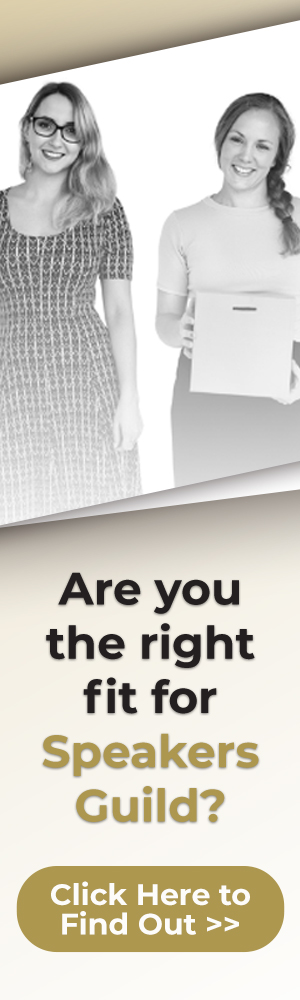There’s an urge to keep reading from a screen when there’s one in front of you. This is not recommended while reading from a teleprompter because eye contact with the camera is vital. As vocal coaches, we know it takes time to get comfortable with the teleprompter. Here are 5 teleprompter mistakes to be aware of.
5 Teleprompter Mistakes to Be Aware Of
Familiarizing yourself with the teleprompter setup is vital for a smooth presentation. You want to have a solid knowledge of best practices and, even more importantly, the potential mistakes you can make when you’re live. Here are the most common mistakes speakers tend to make and how you can avoid them:
Ignoring the Script’s Format
While using a teleprompter can significantly improve and avoid presentation mistakes, neglecting your script’s format can lead to difficulties during your delivery. The script for a teleprompter is more than just words; its structure plays a pivotal role in your ability to communicate effectively. Here are important format considerations:
- Font size and type: Make sure the font size is large enough to read from a distance but not so large that it requires excessive eye movement. A simple, clean font will reduce strain and help maintain natural eye contact.
- Pacing with punctuation: Pay attention to punctuation in your script. Commas, periods, and other marks provide cues for natural pauses and inflections in your speech, guiding your pacing.
- Bullet points and spacing: Use bullet points and adequate spacing to break up large blocks of text. This helps to digest the information on the teleprompter quickly and can prevent losing your place.
- Highlighting key phrases: Highlight or bold important phrases or cues. This makes certain you emphasize the right parts of your speech and can aid memory recall.

Ignoring these aspects of your script’s format can result in a robotic and disconnected delivery. You create a more engaging and dynamic presentation by respecting and utilizing the format to your advantage.
Lack of Practice
When preparing to use a teleprompter, one critical mistake is not rehearsing enough before your presentation. Without adequate practice, you’re more prone to slip-ups, which can disrupt the flow and connectivity with your audience. It’s vital to familiarize yourself with your script and make the delivery appear spontaneous. Here’s how you can avoid this pitfall:
- Read aloud: Read your script multiple times. This builds familiarity with the content, allowing you to deliver it naturally.
- Software proficiency: Spend time with the teleprompter software or app to get comfortable with its features and functionality.
- Settings adjustments: Personalize the prompter’s scroll speed and font size to suit your reading style.
- Gaze practice: Work on shifting your gaze to mimic natural eye contact, which helps maintain a connection with your audience.
- Pace yourself: Determine a comfortable pacing that matches the tempo of natural speech and allows for proper pauses at punctuation.
Remember, the teleprompter is there to assist you, not to present for you. Your rehearsal will enable you to use this tool effectively, ensuring a polished and confident presentation.
Poor Eye Contact and Body Language
When using a teleprompter, you should aim to connect with your audience as if you’re conversing with them directly. Poor eye contact can break this connection, making you appear disengaged or less credible. To avoid this, practice looking away from the teleprompter at intervals, as you would in a natural conversation.
Body language is equally important. A teleprompter shouldn’t restrict your movement. Incorporate natural gestures to emphasize points and maintain the audience’s interest. Be careful not to overdo it; your movements should complement your words, not distract from them.
Remember to shift your gaze to different parts of the audience to mimic natural eye contact and stand confidently, and don’t let the prompter make you appear stiff or robotic. Your eye contact and body language mastery will make your presentation more engaging and make sure your message is received as intended.
Not Gesturing Adequately
When you use a teleprompter, it’s vital to remember that your hands play a vital role in communication. Gestures can emphasize points and add depth to your message, making your words more impactful. However, there’s a common tendency to become static when your focus is glued to the screen.
Avoid keeping your hands rigidly by your side; this may make you appear stiff. Conversely, too much gesturing can be distracting, so aim for balance. Make sure your movements align with the message you’re conveying. Here are some ways you can improve:
- Practice: During your rehearsal, incorporate hand movements as you would in a casual conversation. This practice helps to internalize gestures so they become second nature. Remember, your aim is to look engaged in a natural and dynamic discussion.
- Record and review: Watch recordings of your practice with the use of a teleprompter app to assess and adjust your gesturing.
- Mirror natural conversation: Use gestures as you would in a regular dialogue for authenticity.
Your presentation will become more compelling as you become more adept at balancing your gestures with the teleprompter’s flow. With practice, your audience will focus on your message rather than the medium of its delivery.
Unnatural Pacing
When using a teleprompter, managing your pacing is key to sounding natural. If you speak too quickly, your audience might struggle to follow along. On the other hand, speaking too slowly can make you seem disengaged, which will also cause your audience to lose interest. Here are a few pointers to get the pace just right:
- Match your natural rhythm: Adjust the teleprompter’s speed settings until they align with your typical speaking pace. This prevents you from having to artificially speed up or slow down, which can be noticeable to your audience.
- Mind the punctuation: Use commas, periods, and other punctuation in your script as natural cues for brief pauses, just as you would in normal conversation.
- Rehearse, rehearse, rehearse: Practice makes perfect. The more you rehearse with the teleprompter, the more comfortable you’ll become at maintaining a steady, natural pace.
- Carefully select your words: Choose language that feels conversational and natural for you. It might be time to rephrase if a script doesn’t sound like something you’d ordinarily say.

By keeping these points in mind, you can ensure your pacing complements your message, keeps your audience engaged, and reflects your speaking style. Remember, your goal is to make your use of the teleprompter seem natural, allowing your words to take center stage.
Effective Teleprompter Best Practices for Presenters
Mastering the use of a teleprompter goes beyond just reading words off a screen; it’s about ensuring your delivery remains dynamic, and your connection with the audience is genuine.
Managing Your Delivery
Your teleprompter delivery is a balance of pace, intonation, and pauses. To maintain a natural rhythm, vary your speaking speed and strategically use pauses to emphasize important points. This helps with comprehension and also keeps your audience engaged.
Keep your speed in check. Too fast and you might overwhelm your audience; too slow and you risk losing their interest. Use pauses to let critical information sink in or to create anticipation for what’s coming next. Modulate your tone to match the content, showing enthusiasm where appropriate.
Creating a Connection with Your Audience
To foster a genuine connection, treat the teleprompter as a tool to aid your authenticity rather than as a crutch. Eye contact is key—glance at your teleprompter, then relay the words to your audience as if speaking from the heart.
Make brief eye contact with different parts of your audience to make each person feel included. Don’t be afraid to let your personality shine through; your authenticity can be a breath of fresh air. Stand tall, breathe deeply, and speak with assurance to convey your message convincingly.
By implementing these practices, you’ll find that your teleprompter presence becomes a powerful extension of your natural communication skills, honing your public speaking skills to a fine art.
Related Questions
How Can You Look Natural While Using a Teleprompter?
To appear natural, focus on maintaining a conversational tone. You should practice multiple read-throughs of your script to get comfortable. Adjust the speed of the teleprompter to match your natural speaking pace, and make sure that it’s positioned close to the camera to maintain eye contact with your audience.
What’s the Ideal Distance From a Teleprompter When Speaking?
Standing the right distance from the teleprompter is important. Aim for at least 10 feet away, allowing your eyes to scan lines with minimal side-to-side movement. When used correctly, a teleprompter should be invisible to your audience. The key is to make sure your eye movement is minimal, and your delivery is fluid, preventing distractions from your message.
Where Should You Look When Reading from a Teleprompter?
You want to look into the camera, so make sure the teleprompter is placed near the camera, allowing you to look almost directly at the lens. This setup gives the impression of eye-to-eye engagement, fostering a stronger connection with viewers. Be mindful of your eyeline to prevent your eyes from darting back and forth, which can be distracting.
Conclusion
Learning to use a teleprompter can significantly boost your presentation skills. Remember to implement important tips like maintaining eye contact with the camera, regulating your pace, and standing at an appropriate distance so you appear to be reading naturally. Practicing these tips can help you avoid mistakes and set you on the path to being a successful presenter.