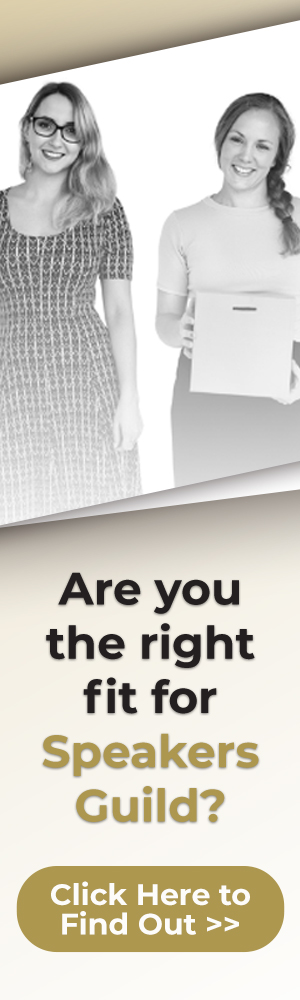Some public speakers love a little helping hand from a teleprompter while others have a rather tumultuous relationship with this equipment. After years of interacting with public speaking professionals, one point many have agreed on is the need to be confident when using the teleprompter – whether you like it or not.
Since many public speakers do tend to struggle with the teleprompter, we’ve put together this thing that we like to call – Teleprompter Confidence: The Ultimate Guide. In this guide, you’ll find all the answers to your burning questions about reading from a teleprompter and how to get better at it as a public speaker.
Teleprompter Confidence: Ultimate Guide
A teleprompter is an invaluable tool in media production, allowing presenters and speakers to deliver written information with ease and professionalism. By showing text in front of the speaker, it acts as a digital cue card system, allowing them to effortlessly deliver speeches, presentations, news broadcasts, or other information. 
A teleprompter’s primary purpose is to encourage a seamless and natural flow of speech while ensuring accuracy of facts and retaining the speaker’s professionalism. Rather than depending on memory, speakers can read directly from the teleprompter, reducing the stress of remembering long or complicated scripts. This dramatically decreases the tension and worry associated with public speaking, allowing speakers to focus entirely on delivering their message.
However, a speaker can still falter if they don’t have the confidence or techniques for reading the teleprompter naturally. Here is everything you need to know about building teleprompter confidence.
Developing Teleprompter Skills
Rarely have we come across a public speaker who was naturally good at honing their abilities in teleprompter reading to perfection. This skill takes time to develop, and with the following techniques, you’ll be on your way to perfect your reading skills, too:
Familiarize Yourself with the Equipment
Before you start utilizing a teleprompter, spend some time getting to know it. Familiarize yourself with the teleprompter’s controls and operations, including how to change the font size, scroll speed, and other options. Set up and use the teleprompter until you are comfortable and confident about its technical functions.
Practice Reading from a Teleprompter
When it comes to reading teleprompters, practice makes perfect. Set aside time to practice reading from the teleprompter, beginning with shorter scripts and working your way up to longer, more complex ones. Maintain a natural pace and rhythm in your speech while also paying attention to your posture and facial expressions. Consider recording yourself during practice sessions to assess your performance and identify areas for improvement.
Master Eye Contact Techniques
Maintaining eye contact with your audience is critical to establish rapport and connection. When using a teleprompter, try to balance reading from the screen and interacting with your audience. One way is to switch glances between the teleprompter and your audience, paying attention to each one depending on your script. We will talk more about this in the next section.
Another strategy is to place the teleprompter in a way that helps you naturally maintain eye contact with the audience while also reading the text discreetly. Experiment with several ways to see what works best for you and feels the most natural.
Fine-Tune Your Delivery
Adjusting your reading pace and intonation can significantly improve your speech delivery performance. Pay attention to the pace of your delivery, ensuring that it is consistent with the substance and tone of your speech or presentation. Use strategic pauses to underline important points or encourage the audience to reflect.
Experiment with different intonations to bring depth and character to your speech. Remember to monitor your audience’s reaction or body language and adapt your delivery accordingly.
Techniques for Mastering Teleprompter Delivery
Simply learning to seamlessly read from a teleprompter is not enough to engage your audience or deliver a powerful speech. There’s so much more you can, and, ideally, should do to be an outstanding public speaker. Here are some tried-and-true strategies for mastering teleprompter delivery:
 Eye Contact & Body Language
Eye Contact & Body Language
Making and keeping eye contact with your audience is one of the most effective ways to build rapport with them. However, it’s easier said than done for speakers who use a teleprompter as switching between the screen and the audience could compromise speech delivery. One way is to peek at the teleprompter while delivering key points and then return your attention to the audience.
Additionally, speakers are encouraged to pay attention to and use natural body language to improve speech delivery. Body language can be used to communicate feelings effectively, engage the audience, and emphasize key points. You could try different hand movements, facial expressions, and posture shifts to give your presentation more personality and depth.
Observe your body language and use it to reinforce your message and establish rapport with the audience. Combining eye contact and body language can help you deliver a more engaging and memorable speech.
Vocal Techniques for Impact
Our voices are an effective technique for gaining and sustaining audience attention. Controlling reading speed and pacing with teleprompter can emphasize your message while also giving them time to process important information. Try altering your pace to reflect the tone and subject of your presentation. Use strategic pauses to allow the audience to truly understand and absorb key points.
Pauses are a great tool for giving your teleprompter speech delivery more depth and emphasis. You can emphasize key points, create tension, or move between concepts by pausing. Try pausing for different amounts of time and at different intervals to see what works best for your delivery.
Vocal variety is another critical component of captivating your audience. Vary your tone, pitch, and volume to keep your audience’s attention on you. Finally, project your voice properly so that everyone in the room can hear it clearly.
Controlling Pace and Rhythm of Speech
Controlling the rhythm and pace of your speech is critical to retaining listener attention and comprehension. When using a teleprompter, be aware of the speed at which you deliver your speech. Avoid speeding through the content since this will make it harder for the audience to follow.
Instead, aim for a steady and regular pace that will help your audience to assimilate the information easily. Make it a habit to speak at a pace that flows with your presentation, pausing only when absolutely necessary to drive home your key points or generate interactions from the audience.
How to Overcome Your Teleprompter Fears
Using a teleprompter can be intimidating. Don’t forget – even the best and most experienced public speakers can sometimes make mistakes. It’s not about being perfect. You just have to go up there and do your best to deliver a confident and engaging presentation. Here are some tips to help you overcome common teleprompter-related fears:
Understand your Fear
Before addressing your fear of using a teleprompter, it is critical to understand what exactly causes your anxiety. Some common reasons for teleprompter-induced anxiety are:
- The fear of sounding robotic or unnatural
- Depending too much on the script
- Experiencing technical issues during the presentation
- Difficulty maintaining eye contact
You can overcome your worries by recognizing them and then working on specific solutions. If you are concerned about coming across as robotic, focus on using conversational language and vocal variety. Similarly, if you’re anxious about technical failures, take the time to learn the ins and outs of the equipment and make a contingency plan.
 Get Comfortable Using a Teleprompter
Get Comfortable Using a Teleprompter
It takes time and effort to become comfortable with a teleprompter. One successful strategy is to practice reading aloud, both with and without a teleprompter. This helps you become more comfortable with your speech’s rhythm and flow, and discover opportunities for improvement.
While reading from a teleprompter, you could consider rehearsing with a partner as they can give you honest feedback and keep you motivated. Consider recording yourself during practice sessions to assess your performance and identify things you need to modify. When optimizing your script, make sure the language and formatting are clear and the script flows well.
Overcoming Teleprompter Challenges
While confidence is valued and extremely important, it’s also helpful for public speakers to remember that life could throw a curveball at you at any point. Whether things are in your control or not, don’t let an unexpected hiccup impact your performance. In this section, we will share how you can still make things work even when everything feels like it’s falling apart (you got this!).
Dealing with Technical Issues
There are crucial teleprompter techniques every speaker needs to acquire, technical challenges can arise at any time, however, being prepared will help you manage them smoothly. Before using the teleprompter, familiarize yourself with the equipment and prepare a backup plan in case of a malfunction. This could entail keeping a printed copy of your material or having someone dependable available to manage the situation.
Troubleshoot the problem fast by checking connections, rebooting the device, or using your backup plan. If required, notify your audience about the technical issue and provide updates while you attempt to address it. Stay calm and composed if technical difficulties develop during your presentation, and use that chance to demonstrate your adaptability and professionalism.
Managing Nervousness and Anxiety
Nervousness and anxiety are natural reactions to speaking in front of an audience, however, they may be overcome with the correct mentality and skills. Deep breathing and visualization exercises could help you relax before taking the stage.
Concentrate on the message you want to express rather than how you will deliver it. Remind yourself that it is normal to feel nervous and that your audience is rooting for you. By acknowledging and managing your nervousness, you can give a confident and composed teleprompter performance.
Avoiding Robotic Delivery
One common mistake people make when using teleprompters is using a monotonous and robotic delivery style that falls flat and does not convey any emotions or passion. Steer clear of this common problem by making your delivery style more engaging and authentic, which will encourage your audience to listen. Rehearse speaking in a casual, conversational manner, as if you were chatting with a friend.
You can also enhance your speech delivery with vocal inflection, pauses, and intonation to make it more expressive. As we said earlier, your body language and gestures also play a role in how you sound. By emphasizing authenticity you’ll have a higher chance of making a strong impact on your listeners even when you’re reading from a teleprompter.
Handling Errors with Grace
Mistakes and technical difficulties are unavoidable, however, they do not have to ruin your presentation. If you fumble over your words or face a technical problem, be calm and continue as smoothly as possible. Do not dwell on the error. Instead, concentrate on confidently presenting the rest of your presentation. You could also use humor to address an issue.
Teleprompter Set-Up and Technical Aspects
A flawless presentation requires a well-organized teleprompter set-up. This section covers the most important aspects of selecting, setting up, and troubleshooting your teleprompter.
Choosing the Right Teleprompter
It is important to consider your specific needs and preferences when choosing a teleprompter. Here are the different formats you can consider:
- Hardware-based models
- Software-based solutions
- Portable versions
Hardware-based teleprompters often have a dedicated display with a reflecting screen, whereas software-based alternatives use tablets or PCs with teleprompter software installed.
The portability and simplicity of portable teleprompters make them perfect for on-the-go presentations. When deciding on the best teleprompter, it is important to consider your purpose, screen size, compatibility, and how easy it is to set up.
 Optimizing Teleprompter Settings
Optimizing Teleprompter Settings
Once you have picked a teleprompter, optimizing its settings for a smooth presentation experience is necessary. Adjust the font size and scroll speed to assure the text is easy to read and the pace is right. We recommend public speakers to experiment with different font sizes to choose the best one.
Get the scroll speed just right by adjusting it to your speaking pace for seamless and coordinated delivery. Consider aspects like brightness and contrast to reduce eye strain and improve visibility.
Troubleshooting Common Teleprompter Issues
You should always be prepared for the possibility of your teleprompter glitching during your presentation. Understanding frequent problems and how to fix them can make tackling unforeseen obstacles much easier.
If your teleprompter malfunctions, try to calmly attempt troubleshooting measures like resetting the device or checking wire and wireless connections. If script delays occur, remain calm and keep speaking until the problem is rectified.
It is a good idea to keep a hard copy of your script in case something goes wrong. Practice troubleshooting procedures ahead of time so you can feel more confident about handling unexpected situations. By anticipating and fixing problems before they even happen, you can plan for a smooth public speaking experience for yourself and your audience.
Enhancing Teleprompter Confidence
One thing all great public speakers and presenters, especially those who read from a teleprompter, have in common is confidence. Nobody is born with that kind of confidence, but we’ve seen so many of our clients work on their confidence till they don’t need to anymore. In this section, we’ll tell you how they did it and how you can raise your confidence when using a teleprompter too!
Build Self-Confidence Through Preparation
Preparation is the cornerstone of confidence. Take the time to become familiar with your presentation material and the teleprompter. Read from the teleprompter until you are comfortable with the flow and pace of your speech. Practice your presentation several times, concentrating on smooth transitions and engaging delivery.
Use Visualization and Relaxation Techniques
Visualization and relaxation techniques can help reduce anxiety and build confidence before taking the stage. Spend a few moments before your presentation, visualizing yourself as the greatest public speaker to ever exist. Think about engaging with your audience while using the teleprompter with ease.
Some popular visualization and relaxation techniques include:
- Deep breathing
- Progressive muscle relaxation
- Practicing power poses
- Positive mental imagery
Including these tactics into your pre-presentation practice will help you develop a calm and confident disposition that will show in your delivery. These practices can also improve your presentation skills and project an aura of confidence.
Incorporate Feedback and Continuous Improvement
Receiving and considering feedback is important for personal and professional development. Seek constructive feedback on your teleprompter performance from coworkers, mentors, or trustworthy friends. Instead of thinking of it as criticism, consider the feedback as a chance to improve your public speaking skills.
Aim to enhance your teleprompter abilities through practice and self-reflection. Set precise objectives for yourself and monitor your progress over time. Adopting a growth mentality can help you become a more polished speaker and increase your teleprompter confidence.
Teleprompter Best Practices
To make the most of a teleprompter and guarantee an error-free presentation, you must pay close attention to detail and adopt certain techniques. This section will review some teleprompter best practices to build your teleprompter confidence.
 Format your Scripts for Readability
Format your Scripts for Readability
To take full advantage of the teleprompter, you must format your scripts to be easy to read. To improve readability, divide your script into small bits, using short paragraphs and bullet points. Avoid large blocks of text, which are tough to read quickly. Use precise and concise wording, avoiding unnecessary words and phrases.
Use punctuation and formatting clues to highlight pauses or emphasis points in your content. Deliberately arranging your scripts can also provide a smoother reading experience and reduce the risk of stumbling during your presentation.
Use Appropriate Font Sizes and Colors
Choosing the right font sizes and colors is critical for reading and visibility on the teleprompter screen. Make sure the text size is big enough to read from a distance; this usually falls somewhere between 24 and 36 points, though it depends on the teleprompter screen size and the viewing distance.
Choose high-contrast color combinations like black text on a white background to maximize legibility. If you want your content to be easy on the eyes and easy to read, avoid using fancy typefaces or colors with low contrast.
Position the Teleprompter for Optimal Visibility
Usually, it’s best to place the teleprompter screen at eye level and right in front of you to reduce head movement and be within a natural line of sight with your audience. You can also adjust the teleprompter’s angle and height to reduce glare and reflections from exterior light sources.
As wise men say, only fools rush in…Take your time to prepare thoroughly, ensure every detail is accounted for, and your teleprompter experience will be smooth and effective.
Frequently Asked Questions
What are Some Common Mistakes to Avoid When Using a Teleprompter?
Some of the most common mistakes people make while using a teleprompter include speaking too quickly or too slowly, leaning too heavily on the script without engaging the audience, and failing to change the font size or scroll speed for readability.
What Should I do if I Feel Nervous or Anxious While Using a Teleprompter?
It is common to feel nervous or anxious when using a teleprompter, however, there are techniques for overcoming these feelings. Deep breathing or visualization methods could help you relax before taking the stage. Additionally, it’s best to focus on the message you want to express rather than how you will deliver it. Acknowledging and managing your nerves is more likely to help you deliver a calm, composed, and confident teleprompter presentation.
How Can I Handle Distractions While Using a Teleprompter During my Presentation?
Even though they are unavoidable, distractions during a presentation using a teleprompter are still manageable. Deep breathing or mindfulness exercises can help you maintain your focus on the goal and on your audience. To reduce external distractions, choose a peaceful and well-lit presentation location and situate the teleprompter away from any sources of disturbance.
Conclusion
At the beginning, almost everyone finds it tough to read from a teleprompter. But, by using the tips and techniques we’ve shared above, you will find that the teleprompter enhances your confidence and performance rather than limiting it. With the right prep, knowledge about the equipment, and keeping your focus razor sharp, you can excel at reading from a teleprompter without sounding robotic or monotonous. Remember – an unforeseen glitch can pop up at any point of your presentation. So, besides being prepared to speak, one must also always be prepared to professionally and calmly handle anything that doesn’t go according to plan.