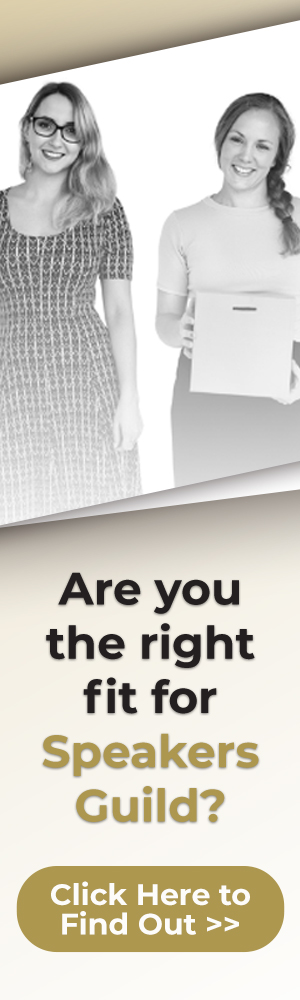The right teleprompter app can transform your public speaking game. With so many apps in the market, it can be daunting to pick the right one. As experienced vocal coaches, we can tell you that the key is to opt for apps that strike a balance between functionality and simplicity. Here’s what else you need to know about teleprompter apps and choosing the right one.
Teleprompter Apps and Choosing the Right One
Teleprompter apps have revolutionized the way speeches and presentations are delivered, providing a convenient solution for delivering flawless performances. However, with a plethora of options available in the market, choosing the right one can be a daunting task. This is why people like us are here to help.
Understanding the Importance of Apps for Teleprompter
A teleprompter app can be a game-changer for anyone who presents, whether you’re a content creator, speaker, or educator. Delivering a polished speech or presentation while maintaining eye contact with your audience is important. The app makes this possible on a variety of devices, including smartphones, tablets, and desktops.
Integrating it within your workflow enhances your public speaking skills and guarantees your messages are delivered concisely and effectively, while maintaining that all-important personal touch.
Choosing the Right Teleprompter App
Choosing the right teleprompter software is fundamental to guarantee seamless delivery whether you’re getting ready for a teleprompter presentation at a live event or recording a video. Compatibility, user experience, and script management are three things you should be thinking about when making a choice.
- Compatibility with devices: The teleprompter app has to work well with the device you plan to use, so ensure the app is compatible with your gadget’s operating system. Some teleprompter software also supports desktop computers, which is ideal if you’re seeking a bigger display for your scripts. A good example for this is the Teleprompter Pro, which is perfect for Mac users!
- User interface and experience: A simple, intuitive user interface can make a significant difference. Look for an app that offers easy navigation and text display options that won’t distract you while speaking. The app should allow you to control the scrolling speed and make the text easy to read at a glance.
- Script management and editing: The more advanced apps for teleprompters provide robust script management and editing features. Your chosen one should allow you to easily import and edit your scripts within the app. Features like voice-activated scrolling can also come in handy during a presentation.
Explore online forums, app stores, or professional networks to gather firsthand reviews from other users.
 Advanced Teleprompter Apps Features
Advanced Teleprompter Apps Features
When selecting a teleprompter software, advanced features can enhance your speaking experience. These characteristics include improved voice recognition, flexible control options, seamless video recording capabilities and amplify your success with vocal pointers.
- Speech and voice recognition: Apps for teleprompter often come equipped with speech and voice recognition capabilities. This technology permits the script to scroll in sync with your pace, which helps with natural delivery.
- Remote control and scrolling options: It allows you to adjust the scrolling speed of your script remotely, giving you the flexibility to control the flow of your speech. This can be done through various devices like smartphones, hand-held clickers, or even gestures.
- Video recording integration: For content creators focused on producing video content, finding a teleprompter software with video recording integration is important. Such teleprompters allow you to read the script while simultaneously recording your video, streamlining the content creation process.

Many apps for teleprompters offer trial versions or demos that allow you to test them before making a purchase.
Customization and Accessibility Options
When you choose a teleprompter app, having the ability to customize text and access various screen options guarantees that your presentations are smooth and personalized for your style.
- Font choices and sizes: Your app might offer various fonts and the ability to adjust the text size. The customization features could include options for bold or italic text styles to emphasize certain phrases.
- Background customization: Adjusting the background colors and text alignment can significantly affect readability. An app with diverse background options lets you create the best contrast with your text, making it more readable in different lighting conditions.
- Mirror mode: If you’re using an actual teleprompter rig, you’ll need an app with mirror mode functionality. This feature flips the text on screen, so when it’s reflected in the teleprompter glass, it appears right-side-up to you.
- Screen adaptability: Look for apps that support different orientations and offer text mirroring. Whether you’re using a smartphone, tablet, or computer monitor, the ability to adapt and modify screen settings can make your experience much more comfortable and efficient.
Content Creation and Delivery Support
Selecting the right teleprompter app can also help with your content creation and delivery. Customized tools within these apps can significantly help you deliver your speech with confidence and precision. You can check the ultimate guide to building confidence with a teleprompter.
- Support for content creators: As a content creator, especially if you’re into video production or social media, choosing an app that integrates well with your camera and editing software is key.
- Public speaking and presentation tools: When preparing for public speaking or presentations, you need an app that complements your delivery style. For speeches that require you to interact with an audience or move around, select an app with features like voice-activated scrolling, allowing you to stay focused on your delivery.
Related Questions
How Do I Evaluate the Performance of Different Teleprompter Apps?
To evaluate the performance of different apps, it’s important to consider three key elements: Functionality, user experience, and customer feedback. Functionality involves assessing the app’s features; user experience focuses on the app’s ease-to-use interface; and customer feedback provides valuable insights into the app’s stability and general satisfaction levels from users.
Can Teleprompter Apps Save and Store Multiple Scripts?
Yes, they can save and store multiple scripts efficiently, enhancing convenience and organization. With the ability to store multiple scripts within the app, users can access and switch between different presentations or speeches without the need for manual script handling.
What Are the Best Practices for Setting up a Teleprompter App?
Setting up an app for teleprompter effectively involves adhering to a few best practices to guarantee a smooth and successful experience. Firstly, position the teleprompter device at eye level. Secondly, adjust the font size and scrolling speed. Lastly, practice using the app and familiarize yourself with its controls.
Conclusion
By understanding the importance of teleprompter apps and considering key factors such as compatibility, user-friendliness, customization, remote control, and offline accessibility, public speakers can gain the confidence to consistently deliver impactful speeches and presentations.