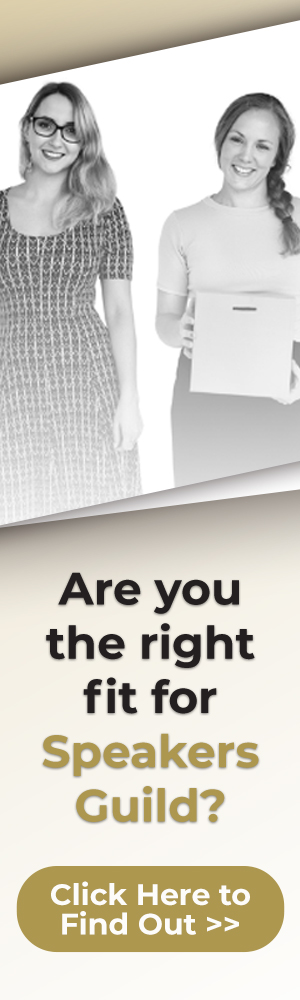Reading from a teleprompter comes with the risks of sounding monotonous or not being able to connect with the audience due to lack of eye contact. This won’t happen to you because we’re sharing our top techniques for preparing for a teleprompter presentation. As experienced vocal coaches, we know exactly what you need to deliver an impressive performance.
Preparing for a Teleprompter Presentation
When preparing for a presentation using a teleprompter, it’s fundamental to understand that your familiarity and comfort with the equipment can significantly enhance the delivery of your message. Remember it’s a tool designed to aid you in conveying your message effectively, not a crutch that limits your engagement with the audience. Here are some foundational steps to guarantee your teleprompter presentation will be successful:
- Craft your script thoughtfully with concise sentences; this increases readability and improves your ability to deliver your message naturally.
- Dedicate time to practicing with the teleprompter, adjusting to the flow of text, and finding a comfortable pace.
- Tailor the teleprompter settings, such as text size and scrolling speed, to suit your reading comfort, which helps maintain eye contact with your audience.
Selecting the Right Teleprompter
Teleprompters come in various types, each suited to different presentation contexts. The “presidential teleprompter” is a popular choice for formal events, characterized by its transparent glass that reflects the speech text while allowing you to maintain direct eye contact with your audience.
Another compact option is the “parrot teleprompter”, which attaches to the front of a camera lens, making it ideal for on-the-go video shoots or small-scale events. Traditional teleprompters are the standard in newscasting and corporate presentations, providing a clear display of your script via a two-way mirror mechanism.
Crafting Your Teleprompter Script
Crafting a teleprompter script involves a careful balance between maintaining a conversational tone and ensuring your key messages are delivered with precision. Your script is the foundation of your presentation, guiding you fluidly through each section and helping you connect with your audience.
Writing Tips for Clarity and Flow
When writing your teleprompter script, you want to keep your message clear and your delivery smooth. Here are some tips to help:
- Start by outlining the main points you want to convey.
- Be strategic with page breaks; place them at natural pauses to maintain a steady flow.
- Make sure your font size is large enough to read comfortably from a distance. Select a font color that contrasts well with the background for ease of reading.
While delivering your presentation, aim to sound more natural like you’re conversing with your audience. Include anecdotes, stories, or rhetorical questions that hook their attention and make your presentation more memorable.
Incorporating Visual Elements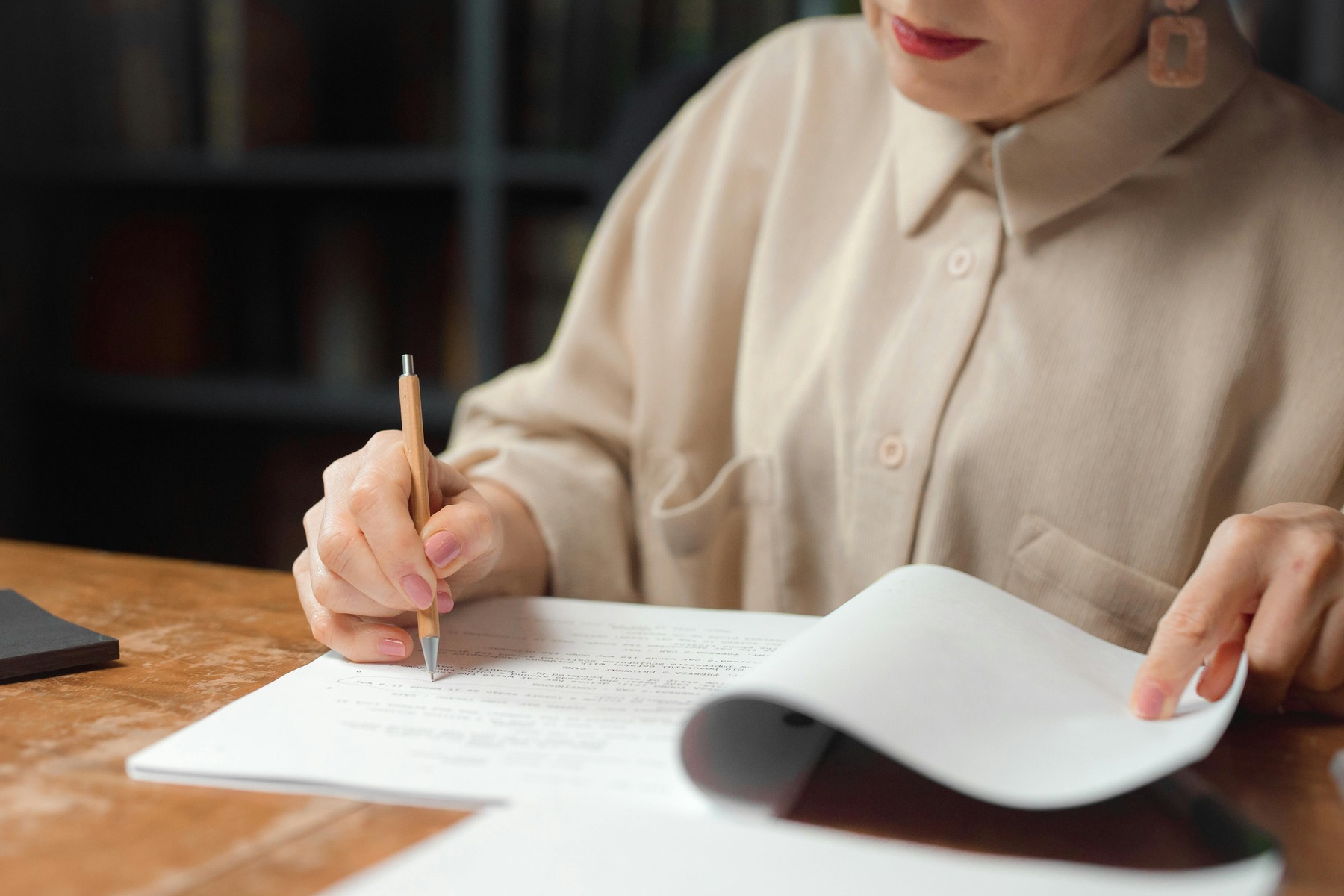
There are ways to come across natural when using the teleprompter by using visual elements in your teleprompter script that can significantly enhance your presentation:
- Bold or italicize keywords to emphasize main points and to prompt natural inflection.
- Integrate visual cues to illustrate your points visually.
- Keep your visuals in the order that aligns with your speech to avoid confusion and to help you stay on track.
Be mindful of the balance between text and visuals; too much of either can overwhelm you and your audience.
Rehearsal and Presentation Skills
Beat teleprompter anxiety for enhanced presenting, it is critical to focus on rehearsal and refine your skills.
Practice Techniques
Your preparation for a teleprompter presentation must include techniques that foster familiarity with your speech. Develop a rehearsal routine to build muscle memory:

- Read your script aloud multiple times to get comfortable with the phrasing.
- Use recordings to analyze your speech patterns and make necessary adjustments.
- Incorporate gestures and movements that complement your words, being cautious not to overdo it.
- Eye contact is important; practice shifting your focus from the teleprompter to making brief, natural connections with your audience.
- Rehearse with the teleprompter speed to find a comfortable pace, avoiding the feeling of being rushed or overly slow.
Role-play various scenarios in your practice to adapt your communication style for different audiences and settings. Establish a daily vocal warm up routine to optimize your voice projection and clarity. Practice articulation exercises, tongue twisters, and develop better clarity by engaging in voice exercises to warm up your vocal cords.
Mastering Delivery and Timing
There are various things you can do to ensure your presentation is perceived the way you intend. Improve your speaking voice by incorporating vocal variety, here’s what you can do:
- Fine-tune your pronunciation and enunciation to guarantee clarity and understanding.
- Employ strategic pauses to emphasize points and give your audience time to absorb information.
- Introduce variations in your energy and enthusiasm to maintain interest and focus throughout your presentation.
- Control your pacing to avoid speaking too quickly, which can lead to listeners missing important details.
- Vary your tone, pace, and emphasis to add interest and convey meaning. Use changes in volume and inflection to emphasize key points and maintain audience engagement throughout your presentation.
 Related Questions
Related Questions
Should I Have Printed Notes as a Backup in Case the Teleprompter Fails?
Having printed notes as a backup can be a prudent precaution in case the teleprompter fails during a presentation. It provides a tangible reference to rely on, ensuring you don’t lose your train of thought or important points.
What Is the Ideal Script Length for a Teleprompter Presentation?
The ideal script length for a teleprompter presentation depends on various factors, including the complexity of the content and the desired duration of the speech. Generally, it is recommended to keep the script concise and focused, aiming for approximately 100 to 120 words per minute of speaking time.
How Can I Make the Teleprompter Less Distracting for the Audience?
To make the teleprompter less distracting for the audience, position it at an appropriate height and angle that allows you to maintain visual contact with the audience. Position it as close to the camera lens as possible so your eye line appears natural when addressing the audience.
Conclusion
It may take some getting used to, but being able to read from a teleprompter can transform your presentation from good to great. Be sure to maintain natural eye contact as if you’re having a conversation with your audience, ensuring they feel directly addressed and valued. Embrace the teleprompter as a helpful tool, allowing your personality to shine through your words.