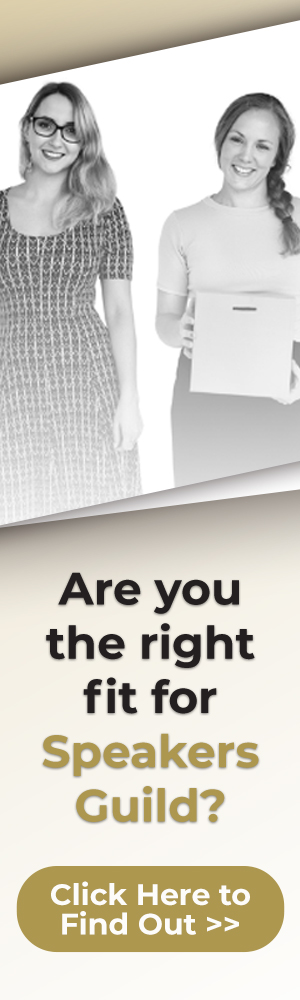A major concern most people have while presenting on camera is sounding robotic or unnatural, which, of course, is not a good look for anyone. Years of interacting with incredible speakers who have effectively aced public speaking has given us research-backed insights you’ll need to learn how to sound natural reading the teleprompter. Ready to sound more human, improve your flow, and speak more confidently? Let’s go!
How to Sound Natural Reading the Teleprompter
The teleprompter is a device used to display scripted content for a speaker to read while facing the camera or an audience. However, while the aim of the teleprompter is to help people deliver their lines smoothly without the need to memorize them, it often makes them sound stiff and unnatural. 
The truth is presenting smoothly from a teleprompter is a skill that takes time and practice to perfect. Before we get into the tips that can help you master this skill, let’s first take a look at some of the most common challenges people face when presenting from the teleprompter.
Common Challenges People Face when Reading from the Teleprompter
Most presenters will tell you that sounding natural is one of the biggest challenges they face while reading from a teleprompter. However, there are several other things to achieve mastery in the art of teleprompter reading. If you’ve ever had to read from a teleprompter before, chances are you can relate to some of them. They include:
- Pacing and timing
- Eye contact
- Technical issues
- Maintaining focus
Pacing and Timing
Adjusting reading speed and pacing on teleprompter is a major challenge for most people. Sometimes, the words come out too fast, making you sound rushed, while other times, they come out too slow, like you’re dragging out sentences. This leads to awkward pauses and weird intonations.
Eye Contact
When presenting from a teleprompter, your natural inclination is to focus on the text rather than the camera. This makes it difficult to strike a balance between reading and maintaining eye contact with your audience, which is important for effective communication.
Technical Issues
Every presenter is bound to meet with a faulty teleprompter at one point or another. Technical glitches, such as the screen freezing, text scrolling too fast or too slow, or power failures, are a few other challenges presenters must always be prepared to deal with.
Maintaining Focus
You know how sometimes when you’re reading a book or an article your eyes are going over the word, but your brain is not registering them? The same thing can happen during a teleprompter presentation, especially when the script is long and monotonous.
Tips for Reading from the Teleprompter Like a Pro
We understand that even the most confident speaker can get nervous when reading from a teleprompter, especially if there’s a huge live audience there, too. But there’s a way to overcome those nerves and sound natural, confident, and engaging even when presenting from a teleprompter. Here are some tips that could help:
Practice
There’s no substitute for practice when it comes to becoming a pro at reading from a teleprompter. Spend time rehearsing your script out loud to familiarize yourself with the content. This helps you understand the flow and tone of the script, which increases your chances of delivering it naturally.
When rehearsing if you are a female, you should know how to enhance your feminine vocal tone, make sure to scroll at a slow speed so you can process the words before saying them. As you get the hang of it, you can increase the scroll speed to match your speaking pace.
Smile and Make Eye Contact
Although it may be tempting to keep your eyes glued to the teleprompter screen, make a conscious effort to maintain eye contact with the camera. Smiling slightly while reading can also give a warmer, more natural tone to your voice. These actions make you appear and sound more human, which will help with establishing a better connection with your audience.
Use Body Language
Using gestures and body language that you would ordinarily use when communicating, such as moving your hands, can enhance your delivery and give it a more natural feel. You can also vary your tone to convey passion and authenticity.
Set Your Own Speed
While it’s important to synchronize your pace with the scrolling text, don’t feel compelled to match the speed of the teleprompter. Instead, set a comfortable pace that allows you to deliver your lines clearly and have poise while using a teleprompter, and trust that the operator will match your speed.
This gives you more control over the flow of your delivery and helps prevent you from sounding rushed or robotic.
Use Natural Pauses
Incorporating natural pauses into your speech delivery can help break up the monotony of continuous speech and allow your audience to absorb the information more effectively. Use pauses to emphasize key points and when transitioning between ideas.
Pausing also gives you a moment to collect your thoughts. However, be mindful not to overdo it, as excessive pauses can disrupt the flow of your presentation.
 Related Questions
Related Questions
What are Common Mistakes when Using the Teleprompter?
Common mistakes when using the teleprompter include losing eye contact with the audience due to excessive focus on the script, reading too quickly or too slowly, and not maintaining a relaxed and natural tone. These mistakes can be avoided by familiarizing yourself with the script beforehand, using body language when talking, and making as much eye contact with the camera as possible.
How do I Maintain Eye Contact While Reading from the Teleprompter?
To maintain eye contact when presenting from a teleprompter, position the teleprompter close to the camera so you can glance at the text while still appearing to look directly at the audience. You can also practice shifting your focus between the teleprompter and the camera to create the illusion of eye contact.
Can I Make Changes to the Script While Reading from the Teleprompter?
Yes, you can make changes to the script while reading from the teleprompter. However, this should be done with caution so you don’t disrupt the flow of your delivery. It is best to review the script and make every revision before going on camera. Also, major changes should be avoided unless they are absolutely necessary.
Conclusion
For most speakers, it’s natural to sound a little robotic or monotonous when reading from the teleprompter. While there is no set formula on how to sound natural while reading from the teleprompter, the tips above will help you get more comfortable and confident while doing so.
Remember that when presenting, your goal should be to sound like you’re having a conversation with your audience, not just reciting lines without emotions. So, take a deep breath, put on a slight smile, and make sure you look at the camera from time to time.