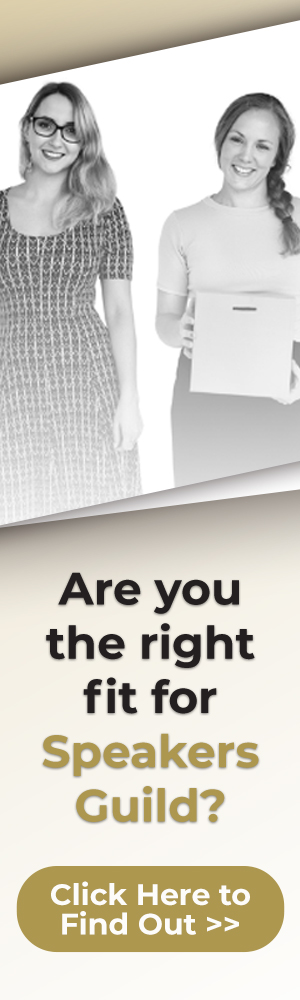There’s always a chance for miscommunication to arise during a virtual meeting. As vocal coaches, we’ve had many clients ask us about how to communicate clearly in video conferencing and remote meetings. To make this easier for everyone, we’re sharing our top tips on how to improve your communication for virtual meetings.
How to Communicate Clearly in Video Conferencing and Remote Meetings
Whether you’re collaborating with colleagues or engaging with clients, clear communication guarantees that your message is understood and your objectives will be met. It’s necessary to implement the best strategies and use the more advanced technical resources available for establishing a positive and productive virtual working environment. 
Setting the Stage for Successful Video Meetings
A successful virtual meeting isn’t just about how you communicate. You also need to make sure you’re using the right tools and are prepared to address the main agenda of the meeting.
Understanding the Importance of Preparation
Preparation is fundamental for any successful video conference. Setting clear objectives, defining what you hope to achieve, and communicating this to participants beforehand sets the tone and allows everyone to come prepared.
Create a detailed agenda, list the main points of discussion, allocate specific time slots for each, encourage focused discussions, and guarantee that no topic is overlooked. To avoid mistakes while doing a live feed, make sure your technical setup is ready, testing your internet connection, audio, and video equipment minimizes disruptions and presents a professional image.
Choosing the Right Video Conferencing Software
Selecting the right video conferencing software can greatly impact the success of your meetings. Consider the number of participants and their technical comfort levels. Evaluate the features that matter most to you, such as screen sharing, recording capabilities, and chat functions.
Make sure the software is user-friendly and provides reliable performance. Investing time in choosing the right platform streamlines your communication and enhances the whole meeting experience.
Effective Communication Strategies
In video conferencing and remote meetings, effective communication is vital for team collaboration. Focus on mastering non-verbal cues, listening actively, participating fully, managing distractions, and avoiding multitasking to enhance your virtual interactions.
Modulate Your Tone of Voice
Communication through video conferences makes it more challenging to interpret the tone of who is speaking. Your tone of voice conveys emotional context and clarity in your messages. To take control of your tone do the following:
- Speak at a moderate pace to avoid misunderstandings.
- Maintain a friendly, confident tone to foster a positive virtual environment.
- Vary your pitch, speed, and volume to emphasize key points and maintain engagement
- Use pauses to allow others to absorb information and respond.
Pay Attention to Body Language
Even in a virtual setting, body language plays a significant role in communication. Keep your camera on to make your body language visible to others; use gestures to emphasize points, and nod to show understanding and agreement; maintain eye contact by looking at the camera and make sure your background is free from distractions to keep the focus on you.
Practice Active Listening
Active listening involves fully concentrating on the speaker, understanding their message, and responding thoughtfully.
- Avoid interrupting and show that you’re listening through affirmative nods or brief verbal acknowledgments.
- Paraphrase the speaker’s points to confirm understanding.
- Ask clarifying questions if you’re unsure about something.
- Use affirmative gestures and words.
Encourage Participation
Encouraging participation in remote meetings guarantees that everyone feels included and heard. Remember to take the following initiatives:
- Speak up and share your ideas, and encourage others to do the same.
- Use platform features like virtual hand raising or chat to facilitate turn-taking.
- Create opportunities for quieter participants to contribute.
- Acknowledge and build on others’ contributions.
Manage Distractions
Minimize distractions by creating a quiet, dedicated workspace for your meetings. Close unnecessary applications and silence notifications to maintain focus; inform household members of your meeting schedule to reduce interruptions and keep your meeting environment professional and clutter-free.
Avoid Multitasking
Multitasking significantly reduces the quality of your participation and attention during meetings. Focus on one task at a time to guarantee you’re fully engaged and retaining information; avoid checking emails, browsing the internet, or working on other tasks, and communicate the main points, like the topics to be discussed, the order of discussion, and the expected duration for each item, before the meeting starts.
Building a Remote Team Culture
To build a thriving remote team culture, focus on fostering collaboration and maintaining human connections. Encourage practices that emphasize spontaneous interactions and open communication.
Encourage Team Connection and Collaboration
For remote teams, building a strong bond between members is fundamental. Regular video meetings help maintain face-to-face contact, which builds trust and camaraderie. To make conversations more engaging and personal, invite team members to turn on their cameras during meetings.
Weekly check-ins and updates guarantee everyone stays in the loop about ongoing projects. Virtual team-building activities help break the ice and offer a fun way for members to connect. Encourage them to share their hobbies or participate in online games together. These activities build rapport and strengthen the collaborative spirit within the team.
The Role of Small Talk and Spontaneity
Small talk plays a special role in a remote team setting. It humanizes interactions and allows team members to connect on a personal level. Encourage casual conversations at the beginning or end of meetings to make everyone feel comfortable.
Create spaces for spontaneous interactions, such as virtual coffee breaks or lunch meetings. These informal gatherings mimic the casual encounters that occur in office environments, fostering a sense of togetherness.
Related Questions
Should I Use Virtual Backgrounds in Remote Meetings?
Using virtual backgrounds in remote meetings can enhance professionalism, especially if your actual background is distracting. They are also useful for maintaining privacy. However, it’s important to choose backgrounds that are appropriate for the context.
How Can I Guarantee My Audio Is Free From Background Noise?
To guarantee your audio is free from background noise, find a quiet space for your meetings and use apps with noise-canceling features. You can also invest in a noise-canceling microphone or headset to significantly improve audio clarity.
Should I Use a Headset or Built-in Mic for the Best Quality?
Using a headset or external mic can greatly enhance audio quality in meetings. These devices often provide better sound fidelity compared to built-in microphones. Headsets also help to reduce echo and feedback by isolating audio input and output.
Conclusion
To organize virtual meetings that effectively achieve the established objectives, it’s essential to choose the right software, prepare thoroughly, and use effective communication techniques to convey a clear message. Additionally, giving these meetings a human touch by fostering spontaneous conversations can be a good idea.