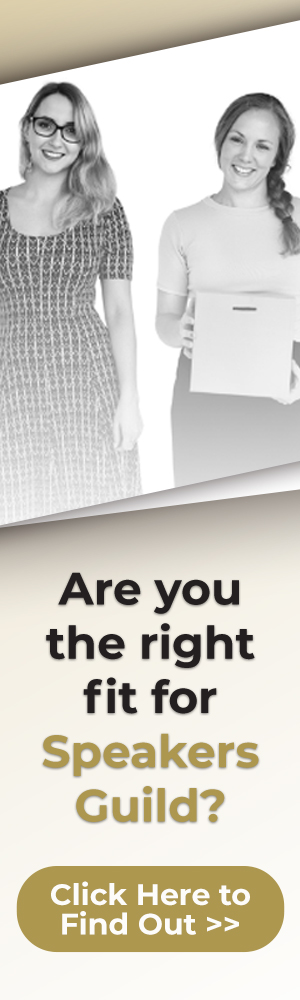Effective communication is vital in both personal and professional life. Yet, many need help to deliver presentations that are engaging and memorable. The challenge is to hold the audience’s attention and convey your message. Today, we’re sharing the various types of visual aids for public speaking to help you transform into a better public speaker.
10 Types of Visual Aids for Public Speaking
Visual aids are important tools that can enhance your presentations or speeches by making them more engaging and easier to understand. They help illustrate points, emphasize key information, and keep the audience engaged. 
Here are some of the most effective types of visual aids you can use.
1. Slides
Slides are commonly used in presentations. They allow you to display text, images, graphs, and videos in a structured manner. Tools like PowerPoint and Google Slides make it easy to create compelling slide decks. Slides should be clear, concise, and not overloaded with information to avoid overwhelming the audience.
Slides can also be customized to match the theme and tone of your presentation. You can use templates to maintain consistency and incorporate animations to highlight key points. However, it’s important to use animations sparingly to avoid distracting the audience.

2. Charts and Graphs
Charts and graphs are excellent for presenting data and statistics. They can simplify complex information and make it more digestible. Whether it’s a pie chart showing proportions or a line graph illustrating trends, they help you convey data effectively.
It’s vital to choose the appropriate chart or graph for the data you are presenting. For example, bar charts are ideal for comparing different categories, while scatter plots are perfect for showing relationships between variables. Make sure that the charts and graphs are labeled clearly and accurately.
3. Videos
Videos can be powerful tools that capture attention and convey messages dynamically. They are particularly useful for demonstrating processes, showcasing testimonials, or illustrating concepts that are difficult to explain verbally. However, it’s important to keep videos short and relevant to maintain the audience’s interest.
Use videos to break up the monotony of a lengthy presentation and re-engage the audience. Videos should be of high quality and directly related to the topic. It’s also a good idea to include captions for accessibility and to make sure that the message is clear even if the audio is not perfect.
4. Props
Props are tangible objects that can help illustrate points more vividly. They make abstract concepts concrete and can be particularly engaging for the audience. For example, by using a model to demonstrate a product’s features, you can make your presentation more interactive and memorable.
Props can also serve as visual metaphors to reinforce your message. For instance, a broken chain can symbolize the need for stronger connections in a team. It’s important to practice using props beforehand to make sure that they enhance rather than detract from your presentation.
5. Handouts
Handouts provide the audience with a physical reference to your presentation. They can include key points, additional information, or activities for the audience to complete. Handouts are especially useful for complex topics that require detailed explanations or for audiences that prefer taking notes.
You can distribute handouts before, during, or after the presentation, depending on their purpose. Handouts should be well-organized and easy to read. Including contact information and links to additional resources can also be beneficial for the audience.
6. Demonstrations
Demonstrations involve showing the audience how something works or how to perform a task. This type of visual aid is highly effective for employee training sessions or product launches. Demonstrations can make your presentations more interactive and engaging by involving the audience directly.
It is important to verify that your demonstrations are clear and easy to follow. You should break down the process into simple steps and explain each step as you go along. Allowing the audience to ask questions during the demonstration can also enhance their understanding.

7. Whiteboards and Flip Charts
Whiteboards and flip charts are versatile tools that allow you to illustrate points in real time. They are great for brainstorming sessions, teaching, or adapting presentations on the fly.
Different colors and markers can help highlight important information on whiteboards and flip charts. You can also involve the audience by inviting them to contribute ideas or write on the board. This interactive approach can make your presentation more collaborative and engaging.
8. Infographics
Infographics are visual representations of information, data, or knowledge intended to present complex information quickly and clearly. They combine images, charts, and minimal text to create an easy-to-understand visual summary. Infographics can effectively summarize research findings, explain processes, or present statistical data.
Creating infographics requires a good understanding of design principles to check the final product is informative and aesthetically pleasing. Tools like Canva and Piktochart can help create professional-looking infographics with ease. Infographics can be shared digitally or as part of a handout to reinforce your message.
9. Interactive Polls and Quizzes
Interactive polls and quizzes can engage the audience and make your presentation more dynamic. Tools like Mentimeter and Kahoot allow you to create real-time polls and quizzes that the audience can participate in using their smartphones.
This interaction can provide immediate feedback and make the audience feel more involved in the presentation. Interactive elements can be used to gauge the audience’s understanding, gather opinions, or simply add a fun element to the presentation. It’s important to make sure these activities are relevant to the topic and add value to the final presentation.
10. Virtual Reality (VR) and Augmented Reality (AR)
Virtual Reality (VR) and Augmented Reality (AR) are cutting-edge visual aids that can create immersive experiences for the audience. VR can transport the audience to a different environment, while AR can overlay digital information in the real world. These technologies can be particularly effective for training, simulations, and product demonstrations.
Using VR and AR requires specialized equipment and software, but the impact can be significant. These technologies can make your presentations more memorable and provide a unique experience for the audience.
Why are Visual Aids Essential in Public Speaking?
Visual aids play a vital role in enhancing presentations. They help break down complex information into easily digestible visuals, making it easier for the audience to understand and retain information.
They also add a layer of professionalism to your presentations, making them more polished and engaging. Visual tools can cater to different learning styles. While some people learn best through auditory means, others might find visual information more impactful.
By incorporating these aids, you can make sure that your message reaches a broader audience effectively. Additionally, they can help keep the audience engaged, reducing the chances of them losing interest or becoming distracted.
Tips for Effective Use of Visual Aids
Using visual aids effectively requires careful planning and practice through private instruction. When used properly, they can reinforce key points, clarify complex information, and engage your audience more effectively. It is important to select visuals that are relevant and aligned with your message.
Just make sure that the aids are simple, professional, and easy to interpret at a glance. Here are some tips to make sure they effectively enhance presentations:
- Practice: You should familiarize yourself with the aids and practice using them before your presentation.
- Keep it simple: Avoid cluttering slides or charts with too much information. Simplicity makes way for clarity.
- Relevance: Make sure that the aids directly relate to the content and enhance the message.
- Engage the audience: Use interactive elements like polls or quizzes to keep the audience engaged.
- Backup plan: Always have a backup plan in case of a technical glitch.
 Related Questions
Related Questions
How Can I Choose the Right Visual Aid for My Presentation?
Choosing the right visual aid depends on the nature of your content and audience. You should consider the complexity of the information, the setting of the presentation, and the preferences of your audience. Testing different types of visual aids beforehand can help you determine which ones are most effective.
What Are Some Common Mistakes to Avoid When Using Visual Aids?
Common mistakes include overloading slides with information, using low-quality images or videos, and failing to practice with props or demonstrations. You should aim for clarity, relevance, and simplicity to make sure that your visual aids engage rather than detract from your presentation.
How Can I Make My Slides More Engaging?
You can use high-quality images, concise text, and consistent design elements to make slides more engaging. Incorporating animations and transitions can also add interest, but they should be used sparingly. Engaging slides should support your message and keep the audience’s attention without overwhelming them.
Conclusion
Using visual aids effectively can transform your public speaking engagements. By incorporating various types of visual aids for public speaking, you can make your presentations more engaging, memorable, and impactful. To learn more about effective public speaking, visit Voice Place.