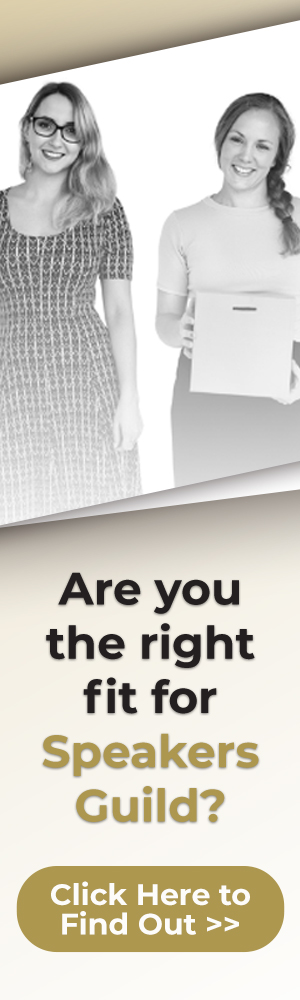Whether it’s maintaining eye contact or asserting authority, paying special attention to framing and body positioning for on-screen presentations is key to a good virtual presentation. From your body language to best practices for on-screen presentations, as experienced vocal coaches, we’re sharing our top tips on how to confidently present on-screen.
Framing and Body Positioning for On-Screen Presentations
On-screen presentations have become an integral part of professional communication. How we frame ourselves and position our bodies can greatly impact our effectiveness in engaging and connecting with a virtual audience.
The Importance of Framing for On-Screen Presentations
When you’re presenting on-screen, the framing is vital because it dictates how the viewer sees you and perceives your message. Proper framing can eliminate distractions, focus attention where you want it, and greatly enhance the professionalism of your presentation.
- Body language within the frame: Your body language within the video frame can shape the viewer’s interpretation of your presentation. Keep your movements confined to the medium shot, which typically frames you from the waist up, allowing gestures to complement your verbal message without being too imposing.
- Lighting and background: The background should be clutter-free and complement the subject, that’s you. In the framing process, make sure there’s sufficient lighting to give the scene depth and keep you the focal point. Check the aspect ratio to guarantee the background elements are within the frame.
- Visual consistency: Maintain consistent framing throughout your presentation to create a sense of stability and professionalism. Avoid excessive movements or constant changes in camera angles, as they can be distracting and diminish your credibility.

Body Positioning for On-Screen Presentations
Optimizing your body positioning when presenting on-screen is vital to maintain viewer attention and enhance your message delivery. The right stance, movements, and expressions can make a substantial difference in how your audience perceives you.
- Center aligned: Keep yourself centered in the frame to guarantee you are the focal point for your viewers. It’s important to sit or stand straight, with your shoulders back, projecting professionalism.
- Eye contact and engagement: Maintaining eye contact with the camera is the equivalent of making eye contact with your audience in person, fostering connection and engagement.
- Hand gestures and facial expressions: Your hand gestures should be deliberate and visible yet not excessive. Use them to emphasize points and to add animation to your presentation.
- Deliberate use of space: Make intentional movements within the space you have. If you can move, do so with purpose, such as stepping closer to the camera to underscore a key point.
Communication Techniques
A successful on-screen presentation hinges on how you leverage your voice and body to engage the audience and emphasize your message.
- The true power of voice: By varying your pitch, tone, and pace, you can underscore important concepts and retain attention. Slowing down and lowering your voice can draw focus to a critical point, whereas a brisker pace might convey enthusiasm. Your voice is a dynamic tool that shapes the audience’s perception.
- Balancing verbal and non-verbal cues: It’s fundamental to synchronize your spoken words with your body language to enhance communication. Use your hands to draw attention or illustrate a concept; subtle gestures can add clarity.
- Authenticity and connection: Connecting to your audience goes beyond the content; it’s about being genuine. Your authenticity helps build trust and engage listeners.
Best Practices for On-Screen Presentations
When presenting virtually, aligning your approach to recognized best practices can significantly enhance your professional image and effectiveness. Your focus should be on meticulous preparation, optimal camera setup, and dressing appropriately for the camera.

- Have a backup plan in case of technical issues, such as a secondary device or alternative interface connection.
- Camera placement and angle are pivotal in making a connection with your audience. Position your camera so it captures your face straight-on at eye level.
- Before you present, you need to craft a clear and concise script. Aim to develop your communication skills connect more effectively with precision. Then, dedicate time to practice. You can refine vocal tone and pacing, and minimize the need for notes. Rehearse in front of a mirror or record yourself to identify areas for improvement.
- Selecting the right attire for your on-screen presentation can enhance your professional image. Solids are preferable to patterns, which can distract or clash on the screen.
- Avoid wearing busy patterns, overly bright colors, or accessories that may divert attention from your message.
Gathering and Implementing Feedback
 Your ability to assess and integrate feedback into your delivery style and content can make way for a better and more impactful presentation. By actively engaging with your audience and making thoughtful adjustments based on their reactions, you can raise the energy and clarity of your key points.
Your ability to assess and integrate feedback into your delivery style and content can make way for a better and more impactful presentation. By actively engaging with your audience and making thoughtful adjustments based on their reactions, you can raise the energy and clarity of your key points.
- Audience interaction: Create moments during your presentation to pause and ask for live feedback. This can highlight areas where your message is resonating or where it may need further clarification.
- Learning from viewer reactions: Pay close attention to the viewer’s body language and facial expressions throughout your presentation. These non-verbal cues can give you a wealth of information about their engagement level and comprehension.
- Adapting your approach: Use the feedback you’ve gathered to make specific, tangible adjustments to your presentation approach.
Related Questions
Should I Sit or Stand for On-Screen Presentations?
Deciding whether to sit or stand for presentations on screen depends on various factors, including the nature of your presentation and personal preferences. Standing can convey a sense of energy, dynamism, and authority. Sitting, on the other hand, can create a more relaxed and focused atmosphere.
Is It Better to Face the Camera Directly?
Facing the camera directly for presentations on screen is indeed better for two reasons. Firstly, direct eye contact with the camera creates a strong sense of connection and engagement with your audience. Secondly, it allows you to project your voice and facial expressions towards the viewers.
How Much Personal Space Should I Leave in the Frame Around My Body?
The amount of personal space you leave in the frame around your body during an on-screen presentation depends on your desired visual impact and the message you want to convey. Minimal space can create a sense of intimacy and immediacy. Wider space can convey a sense of authority and command.
Conclusion
Develop strong virtual communication skills, in perfecting your presentations on screen, the subtleties of framing and body positioning contribute significantly to the impact of your message. Mindful positioning can be the difference between an engaging presentation and one that fails to resonate or impact. Align your physical presentation with your verbal message for cohesive and convincing delivery.